January 2016 Visit
January 2016 Visit
by rdpecken on Jan.31, 2016, under Electrical, Security
We’re doing some remodeling down in the valley, so I needed to come up and borrow some of my tools that I had stored at the Ranch. Since I was making the trip, I used this time to upgrade one of the security cameras to provide a much more secure system for when motion was detected. With the old camera, I had a hard time distinguishing who had been captured by the camera, because the photos were of such low resolution. The new camera takes much clearer pictures, and when I view them at full resolution, I can zoom in to see minute details.
From my previous trip, I remembered that the internet router had at least one bad port on it. I was planning on hooking up this camera directly to the router by cat-5 cable, even though it supported a wifi connection as well. Since the camera operates by Power-Over-Ethernet, I got an power injector off of Amazon to support that. It allowed me to run just the single ethernet cable to the camera, without needing a separate power cable. I stopped at the Goodwill in Mesa to pick up a spare router to replace the bad one, if necessary. I actually got 2 used Linksys routers for $3.99. What a great deal!
The Netgear Router that I had in place had been troublesome from the beginning. It turns out that it had 3 ports out of 4 that were bad. So I replaced it with the new (old) Linksys. I had to collect all of the information from the old router and transfer some important details to the new one.
Once that was done, I was able to get the new camera going. It took a little sleuthing, as the new camera was a Chinese “Grey Market” model that isn’t really supported in the US. But I found a great forum (www.ipcamtalk.com) that had lots of conversations and details about setting one of these up.
Also on this trip, I took the opportunity to upgrade the firmware on our solar charge controller. The new firmware sends more information to our statistics website, where I can get a better view of how the solar system and batteries are doing on a day to day basis. The first step was to write down all of the current settings for the Charge Controller. That way, if I accidentally cleared them out, I could restore them, if necessary.
Once that step was done, I connected to the internet, and downloaded the newest firmware from the Midnite support site – www.midnitesolar.com. With the firmware in hand, I powered off the Charge Controller by cutting the breakers from the solar panels and the batteries. Then I hooked up my laptop using the USB connection on the side. After setting the com port to the required com8 setting, I started up the upgrade program and applied battery power to the Charge controller. It took two tries to get it started, but then the program started the update and finished without errors. After updating the main firmware, I also updated the control panel firmware to match using the same procedure.
After that, I re-applied power from the solar panels and checked the output on the new monitoring site. It’s really nice in that I can now see the State of Charge as a percent of full charge, as well as how many amp hours I am using versus how many I am replacing in the batteries on a daily basis. All from the comfort of home.
Sample output from the front-door security cam.
The original camera was repositioned to get a different view. It captures some great sunsets and moonsets where it is now. Here is a moonset in the early morning hours from the old low-res camera…
And here is a snapshot of what little snow is left form the snowfall we had at the Ranch last week.
You can barely see it under the trees across the meadow.











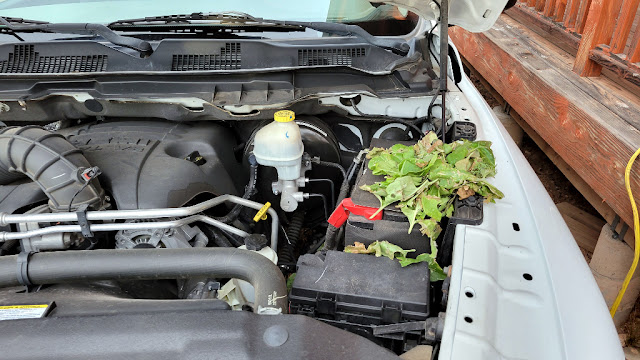
February 2nd, 2016 on 7:49 am
Randy,
Looks like your camera is freezing.
February 2nd, 2016 on 8:14 am
Ha! Yes, I see that in the live shot. I moved the old camera to the west window, just looking down the lane. Looks like there is frost or snow on the window this morning. I think it’s a good time to be somewhere warmer…