New Internet Link
Sometime in mid to late August, our ViaSat Satellite Internet service went down at the Ranch. The service had been sufficing for us for many years, although the data limits and touchy adjustments were sometimes a pain. Phone calls placed on this service (through the wifi connection on our phones) experienced terrible delays, to where we had to pause after each phrase and wait for the other person to talk. It was almost like the MARS Radio System that I used to call home from Okinawa when I was in the service, where we had to say, "Over", when it was the other person's turn to talk.
We decided to update our system to newer technology. We still don't have anywhere near good service from the cellular companies. The nearest point we can pick up any signal at all is out in the middle of the meadow, where we can sometimes get 1-bar of service (about -120dbm signal as measured with my phone), very weak.
Our new system is the Starlink Satellite service. Because this uses a bunch of low-orbit satellites, instead of a single satellite 23,000 miles away, the talk-delay problem does not exist on this system. In addition, while the monthly cost is about double that of ViaSat, the new system is about 10 times faster, and there are no data limits. So I can watch a live feed camera from the Ranch all day if I want to.
Ordering was simple, and because I was in a lightly used area of the country, there was no wait to get subscribed. The equipment arrived a couple of days after ordering it, and I packed it up and went up north to the Ranch to set it up.
I wanted to test it out near ground level, before going through all the trouble to install it on the roof of the LittleHouse. It came with a short stand that was good for that purpose, and I temporarily strapped it to the roof of my truck, and took it out far enough from the house (60 feet or so) that there were no obstacles found in the sky scan that I performed with the Starlink App on my phone.
This App has you point the camera of your phone at the horizon, and turn around to scan the entire sky above you. It then tells you whether it thinks you are in a good spot to mount the antenna for best access to the satellites the system uses. There were no obstacles found from the roof of my truck.
After running the cable through a window into the LittleHouse, and connecting both ends, I powered the system on. By the way, the only complaint I have with the system is that it uses proprietary cable ends for the cat-5 ethernet cable between the dish and the router in the house. The first-generation Starlinks just used a normal ethernet cable for this, but the new one uses connectors that look kind of like micro-USB cables with waterproof O-Rings on the end of them.
The rectangular dish used little motors to position itself horizontally, and start listening for the satellites. After about 5 minutes of that, the dish re-positioned itself to point north-northwest. It reported no obstacles, and I was able to run a speed test from the App. It started out fairly slow (say 20 Mb/sec download) but by about an hour later, I was downloading at speeds between 50 and 300 Mb/sec. Speed tests are always sporadic, changing a lot between individual runs.
Web browsing felt just like being on Cox Cable in Mesa. There were no delays, no waiting for downloads to complete. It just worked like internet should.
Next, I tried texting my wife down in Mesa, and that worked fine. After that, we tested a phone call, which was also perfect.
That evening, I watched Hulu over the link, and various youtube videos. All played just like a hard-wired internet link. This was good stuff.
The next day, I took the dish off of it's temporary stand, and mounted it on the gable end of the LittleHouse. I put a platform on top of my pickup bed, and stacked the ladder to top of that to reach the peak of the roof. I also installed a temporary 2x4 across the gable end, to support the ladder in a location that I could easily reach the peak. I even tied off the ladder to the temporary support so it wouldn't slip to the side as I was working. Safety third, I always say...
After mounting the dish on the house, I found that the dish barely cleared the peak of the roof in it's "stowed" position, which is where it is when you first install it. But it did clear.
The dish went through the same routine as before, and after settling in for some time, operation was just as good as my test run.
I am very pleased with the system so far. Security videos are streamed out in high definition now, and all telemetry from my weather station and solar system work flawlessly.
I was even able to log into my Plex TV system in Mesa from the Ranch and watch TV shows that we had recorded in Mesa. Pretty cool.
Oh, On the way up, I ran into a cowboy doing the fall roundup of the cattle at the ranch. So I had to navigate through about 50 cattle on the road as I drive in. Just part of the Ranch experience.






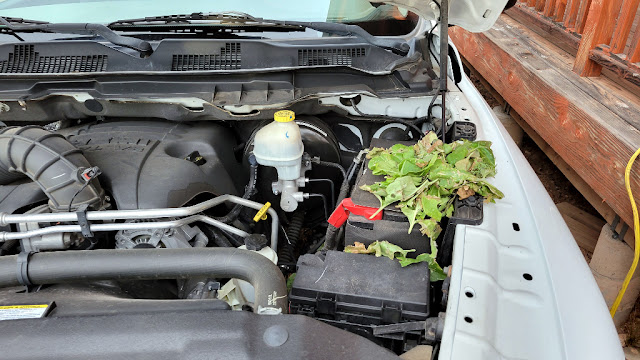
Comments
Post a Comment